Last Updated on: January 26th, 2021
Have you heard of the site called about.me?
Do you use it to help brand yourself and your website?
I do, and I really like it. I also like the numerous benefits I get from using this completely free service. I learned about this service when I first started blogging, and today I am going to share several things with you about about.me.
Definition + Some Benefits
Simply put, about.me is a free service that lets you create a beautiful one-page website that’s all about you.
About.me makes it easy for people to learn about you and find your content on the web.
It is also a great place where you can:
- meet new people
- gain new readers for your books (if you are an author), and/or
- potentially get new clients (if you are a freelancer).
You can also enhance your online presence by utilizing this service. Note that anyone can use about.me.
The Biggest Benefit for Bloggers: FREE Social Media Buttons
If you are a blogger who uses WordPress, you can also get free social media buttons for your blog, which is one of the reasons I like this service. About.me integrates with WordPress and allows bloggers to enable a particular widget on their sites.
If you are a blogger who uses Blogger as your blogging platform, don’t feel left out just yet; I’ve included steps you can take, too. Please find them below, under the heading “For Blogger Bloggers.” 🙂
How to Get the Buttons:
In order to get the social media buttons to show up on your blog, you need to:
- Create a page on about.me (if you don’t already have one!)
- Add all of your social media profiles to it using the instructions shown in the following image:
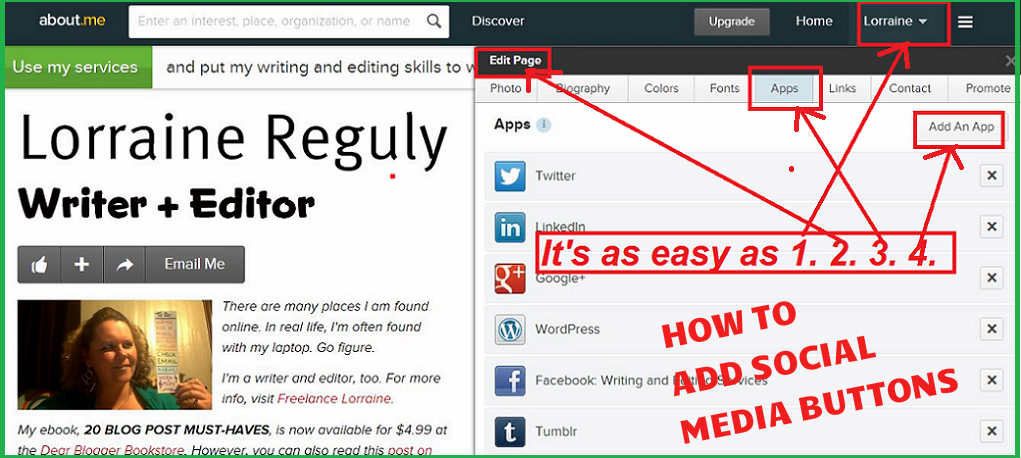
- Add the about.me widget to the sidebar on your blog
- Add the URL of your about.me page to the appropriate field
- Check the box that says “Apps”
- Click “Save”
I have included a screenshot of the widget settings below for your convenience.
How to Add the about.me widget to your WordPress Blog
It has occurred to me that you might need a few more instructions to get set up, depending on which form of WordPress you use, so I have also included the steps you can take to add the about.me widget to your blog, and have included a screenshot of what it looks like in your blog’s back end.
For WordPress.com users:
- Log in and go to Widgets in your Appearance section.
- Drag the about.me widget to your preferred Widget Area.
- Add your about.me username and configure your widget.
For WordPress.org (Self-Hosted) users:
If your blog is self-hosted, download the widget.
For Blogger Bloggers:
I know not everyone uses WordPress. So, if you are a Blogger user, don’t worry! You can use these instructions for embedding your page. I’ve prepared some screenshots for you, too, because the “Embed Page” is hard to find. 🙁 You may find more answers on the about.me support page, too. You can also customize the embed code.
Steps to get the Embed code:
1. Click the “share” arrow while viewing your about.me page.
2. Click the “Embed” button on the window that pops up.
3. Select the blogging platform from the given choices.
4. Copy the code and then paste it into your blog post OR widget text box.
The following screenshots outline these steps for getting the code:
My Experience with about.me:
When I first started blogging, I did so on WordPress.com and, in fact, still have my poetry blog there.
Once I knew what widgets were, I started to “decorate” my blog with them, emulating other bloggers and other websites.
Now that I’ve been blogging for a while, however, I have learned that other options for social media buttons exist, and because this site (Wording Well) is a WordPress.org site, self-hosted using Abivia (see the hosting guide for more information), I don’t have the widget enabled on it because I am currently using a widget called SocialFans Counter, which I purchased via a place called Code Canyon. (They have many products to choose from, so you can check them out if you don’t mind spending money.) 😉
I’m a big lover of all things free, so I wouldn’t blame you for opting for the free service from about.me instead! 🙂
I’m also a big lover of all of my readers and fellow bloggers, and when someone asks for help, I tend to listen. This post is proof, as Dale Furse, an indie author, left me a comment. When I visited her site, I noticed that she had no social media buttons anywhere! I then replied to her comment, letting her know that I would write this post to help her and whomever else has no social media buttons but wants them!

Proof that About.me Provides Exposure (another Benefit!)
I get email notifications when people view my page, which I actually updated while creating this post. (You can adjust the settings on about.me to suit your preferences.) I also have been thinking of doing a post about this service for a while, too, and have been saving some of my emails to provide you with proof that one of the benefits of using about.me is exposure to other people.
As you know, exposure to others is important for indie authors (and other professionals, too) and using about.me can help you reach new audiences!
Other Benefits: Using the Paid Version
I cannot personally speak to the benefits of having a premium about.me account because mine is free. However, you can upgrade to a paid account and, apparently a new service is coming where you can also pay for promotion of your page if you want even more exposure online. There are a few other promotional tips that they offer you that you can use in the meantime, like adding a link to your email signature and a link to your about.me page to your other social media profiles.
I try to maintain a steady image and include all of my links in all of my profiles. On my Google+ page, for example, you can see the same links that are found on my about.me page. Branding yourself online takes time, but is ultimately worth it.
So, what I would like to know is this: Are you going to join about.me today? I sure hope so!!! 🙂
Or do you already use it? If you do, do you have a paid account or a free one?
Share your thoughts and experiences with it and about it in the comments!

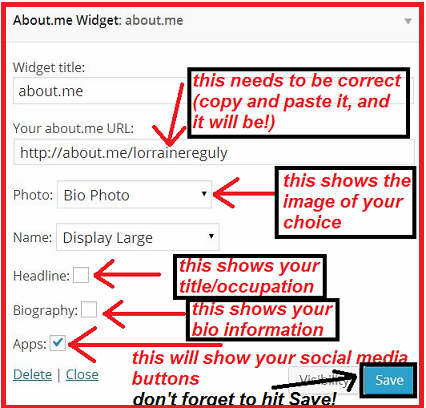






Very nicely done, Lorraine. It wasn’t quite what I was looking for when I Googled “how to use about me” but, it is a step in the right direction. I was actually looking for more on how to use About.me as a tool. Just looking at my page and the new Stats tool shows me with 5,807 views in the past year. What should I be doing with it? If you decide to post on this, please let me know. By the way, my about.me link is https://about.me/nove.noga Thanks for the info. Nove-Noga!
Curtiss, thanks for the compliment on this post!
I actually don’t use the about.me much. Then again, I don’t have time to!
However, it’s a great networking tool, and I wish you the best with it!
Holy crap. Thank you for the immense number of social media and blog related posts. I downloaded your little ebook on blogging, and look forward to reading it. I’m still a newbie to this scene, and appreciate your massive amount of research. You’ve muddled through the waters and made your findings accessible to those like me. I will be back here often!! (come visit me, too!!)
– Sheri
Sheri, there is A LOT to blogging, more than people realize. Well, if you want to be a “good” blogger, there is!
Yes, I did a lot of research, read a lot, and learned a lot. It’s tough when you first start out. I know. I’ve been there!
I hope the ebook helps you!
I’ll come by for a visit, for sure.
Hi Lorraine; thanks for sharing th about me site. I haven’t used it before, but aftr hearing what you had to say about it; I will b signing up. thanks again, max
maxwell ivey recently posted…Guest Posting: Benefit Everyone by Doing these 9 Things
Hi Lorraine: I have an about.me page at http://about.me/doreenpendgracs. I’ve now added you to my LinkedIn Connections folder. I don’t really use the about.me page, but set one up, as like you, another friend recommended this site. Now, looking at my stats, I see that people are indeed looking at my page as nearly 1200 people viewed it in the past 4 months! Thanks for the heads-up!
Doreen Pendgracs recently posted…how to deliver an award-winning speech
Hi Doreen! It’s amazing how many people use about.me, isn’t it?! 1200 is great! That’s about ten a day for the last four months. 🙂 Thanks for adding me to your collection. I don’t spend all that much time on this site, but it is worth using, as you can see.
Hi and thanks for the great advice and helpful tips. My about me page is fairly short. This gives me food for thought. 🙂
Crystal, I’m glad I could some tips to help you improve your page! 🙂
Hello
I have not heard about.me before but I will check this for sure as I am convinced that it is really beneficial to a person like me.
I will also try to use the tips given by you to improve my site and the way you have described about adding social media buttons , seems very easy and I would like to thank you for writing a detailed note just to benefit many.
Thank you for a nice share.
andleeb recently posted…Our Problems… Do you have a solution?????
Andleeb, I think you should add the widget to your site. The buttons are free, after all! I hope the instructions for doing this are clear enough for you. 🙂
I’ve got an about.me page Lorraine but I haven’t really made much of it.
I see that I may need to revise that after what you’ve detailed in your post!
I’m struggling at the minute because my computer died and I’m waiting for a replacement.
That’s also why I’ve not been in touch either.
By the end of next week my new computer should be here and I’ll be back on track.
Thanks for reminding me about about.me! Have a great weekend.
Tim Bonner recently posted…Being Prepared Can Get You More Subscribers And Shares
Tim, we all get busy and often life messes with our plans. I was not concerned that you didn’t contact me yet. 🙂 We’ll continue this discussion via email, though, when you are ready.
About.me can be used as a marketing tool, as you can see, and with so many potential customers out there, it would be hard to ignore, wouldn’t it? 😉
I couldn’t find you on about.me. What is the name you are using?
Hi Lorraine. Thank you for telling us about “About me”. I’m definitely going to check it out. Thanks!
donnajeanmcdunn recently posted…The Future of Fiction–From Tiny to Titanic, How to Claim Your Niche
Donna, about.me is pretty cool once you get the hang of it. 🙂
Thank you, Lorraine. I did sign up for about.me and have the widget now. I still need to learn how to use the site to gain the most from it. Thanks again for your input on my blog. :))
Dale Furse recently posted…Responding to reviews, and other handy points for authors in general…
Dale, I am glad I was able to help you. Now all you have to do is add a bit more to your page to spice it up – like a photograph and a bio – and you’ll be set! It will take time to learn about it, but you are off to a great start. You can also add a book cover as part of your background image. In fact, you can choose colours and customize it any way you want!
Playing around with it is how I learned, and like anything else, it takes a bit of time. But the benefits are good, and you might even get more readers for your books!
Hi Lorraine,
Thank you for posting this informative post, I was not familiar with. I will give it a try, and see what happens.
Again, thank you for your selfless assistance. Blessings.
Dr. Johnny Velazquez recently posted…Dare To Doubt Your Doubts
Dr. Johnny, I am always happy to help, as you know. I am glad I was able to teach you something, but I do recall mentioning this to you months ago via a comment on your blog. Perhaps this post clarified more things for you, and soon you will get your own page on about.me.
Nice to see you again. 🙂
Hi Lorraine. I joined About Me a couple of months ago and have a reasonable number of new contacts and subscribers as a result of it. Initially I put the widget on my site but it is not visually compatible with my theme ( issues with capitalizing everything and bad fonts ) so I removed it as I have social media buttons anyway. Like most things you get out of About Me what you put into it and I have found that by commenting on the profiles of others there is a good rate of activity even without the widget
Paul Graham recently posted…Profiling and Prejudice
Paul, I agree with you. The widget is just an added bonus of using the service. I didn’t really know much about about.me when I first joined, but then others kept complimenting me and I replied to them and I have met many new people as a result. I think it’s a great service!
Thanks for sharing your thoughts and experiences, Paul. It’s always good to have other people back me up when I say something, as it provides more social proof to the skeptics. 😉
Nice post, Lorraine – kudos to you for taking the time to write this with the sole purpose to help fellow bloggers who lack social media buttons!
I have a follow up question for you – not about the social media buttons, that part is clear… but about the exposure you say you have. Your so called “proof” can be a marketing trick (sorry, professional hazard i guess, not eveyrthing you get as numbers means those are true) but even if those numbers are true – what’s your ROI? Have you ever had someone contact you through or as a result of your about me page?
Asking because although i am not proactive on this site, i have tens and hundreds of people who see my about me page (or so my notifications say) but i have never ever had anyone contact me as a result of it. What am i missing? Am i missing anything or it’s just a nice tool to showcase yourself, just in case you need a one-pager?
Thanks!
Diana
Diana recently posted…Freelance Recruitment – How to Choose the Right Candidate among Many
I have had several people contact me via my page on about.me and I have been added to many collections, such as Twitter Friends, Bloggers, Writers/Editors, etc. I also think that the numbers are true, as I always have tons of notifications when I check my home feed. Perhaps no one has contacted you because you don’t ask them to? If you look at my page, you can see that I have a couple of actions calls – one to get my ebook, and one to hire me.
I am a helpful person and will always help others out if there is a need! No kudos are necessary, Diana!
Probably you are right – not only I don’t ask them to do anything, I hardly ever log in there… I suppose algorithms take that into account too. Thanks, Lorraine, adding this to my to-do list with experiments I need to do 😉
Diana recently posted…Freelance Recruitment – How to Choose the Right Candidate among Many
You’re welcome, Diana. When you update your page, let me know. 🙂