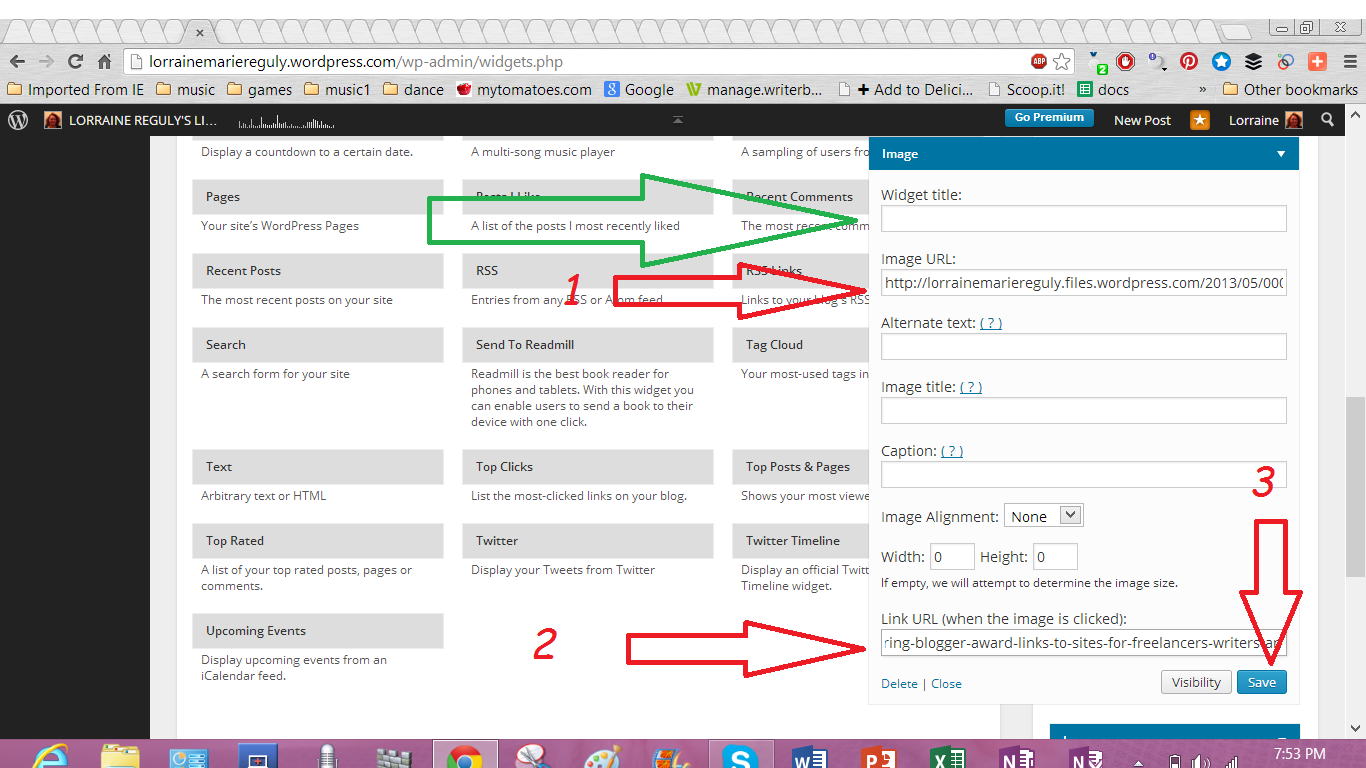
This is a screenshot of the backend of my blog, and shows you the things you need to do to display images on your blog’s sidebar.
Adding images to your sidebar is not as easy as 1, 2. 3. But it can be! Just remember to customize and edit your images with a good photo editor, such as Colorcinch (aff link)!
Please read this post first, then enlarge your screen and watch the video. (Instructions are given on how to make your screen bigger, too, so don’t worry!)
The above screenshot shows you the basics, but not how to adjust the size. For that, you’ll have to watch the video!
The video will tell you how to add images to your sidebar. Images include the awards that new bloggers receive, and so I am posting this for them! Lately, many people have been clicking on my award posts, mainly for The Liebster Award (it is currently number one in the search engines!), and since these bloggers are newbies (like I was, months ago!), I decided to answer a question one blogger had (ironically, the person who tagged me as IT) about how to add images to your sidebar.
Adding them is not that difficult, but requires a few steps. I explain these in this the video below, and show you how to do it at the same time. Unfortunately, Read More









