Last Updated on: April 18th, 2019

Today I am going to walk you through the steps of doing a Google Hangout on Air.
I’m also going to:
- define what a Hangout is
- explain what the difference is between a Hangout and a Hangout on Air
- what prerequisites you need to have before doing a Hangout on Air
- talk about the benefits of doing a Hangout on Air
In the tutorial portion of this blog post, I am going to:
- explain how you can edit your Hangout on Air
- how you can add a description to your Hangout on Air
- how you can access your Hangout on Air once it’s on YouTube
- how you can share your Hangout on Air
- and how you can embed your Hangout on Air in a blog post
Plus, I’m going to share a true story about the Hangout on Air that I recently did!
What is a “Hangout”? What is a “Hangout on Air”?
A Hangout allows you to connect with others and talk to them virtually, face-to-face. It’s similar to a video Skype chat. However, a Hangout allows a total of 10 people to connect at the same time! So you can invite 9 of your friends and/or colleagues to join you for a chat, a mastermind session, or even a webinar-type presentation.
A Hangout on Air is a live event that YouTube records as it is happening. When you’re finished your Hangout, a video of it is immediately posted to YouTube. (No waiting forever for the video to upload!) Cool, right!?!
What are the Benefits of doing Hangouts or a Hangout on Air?
There are many benefits of doing Hangouts and Hangouts on Air.
Through both, you can share information, give a presentation or speech, teach others, have a panel discussion, host a product (or book) launch, and even share your screens with one another, which is useful if you have an issue that someone else can help you solve.
There are even benefits of using Hangouts for your business, such as connecting with employees, doing interviews or client consultations, doing interviews, promoting your products or services, and more!
Hangouts cost next to nothing, too. All you need is laptop or computer with a webcam and an Internet connection!
Hangouts on Air get posted to both YouTube and your Google+ profile/page, allowing you to reach many people. They also allow you to boost your authority online and deepen the relationships you have with others.
Plus, Hangouts on Air allow you to join the video marketing trend. Videos are more popular than ever before! In fact, 64% of customers are more likely to buy a product online after watching a video about it. Videos also help boost your website’s SEO. And videos perform well on all devices!
What Prerequisites Do You Need to Have Before You Can Do a Hangout on Air?
You need 3 things before you can do a Hangout on Air.
1: You need to have a Google Plus account. Get yours here.
2: You also need to have a YouTube channel. Learn how to create your channel here.
3: Finally, you need to have either (A) the email addresses of those you want to hang out with OR (B) have those people in your Google+ circles. Learn about creating and adding people to circles here.
Hangouts Have Changed
Google Hangouts on Air are done differently now (in 2018) than they were five years ago.
I know this because I just did one with The Blogger from Paradise, Ryan Biddulph. The process was much different than the ones I did in 2013!
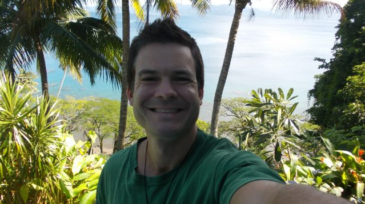
Although I had an asthma attack while we were filming, it was great to sit and chat with one of my longtime colleagues and friends!
My kitten, Squeakers, and Jake, one of the dogs Ryan is currently dog-sitting for even made an appearance during the video! 🙂
What Ryan and I Chatted About
Ryan and I talked about SO MANY things… from his meeting with The Blind Blogger, Maxwell Ivey, to our dream jobs to vacations to his marriage to Kelli Cooper to blogging to being authors to freelancing to the writing process… and more!
Ryan was the guy who influenced me to take my dream vacation in February 2016. I strongly urge everyone to take your dream vacation NOW. Here are 12 reasons why.
Listen to our chat here or watch it on YouTube.
How to Do a Google Hangout on Air (using YouTube)
You can start a regular Hangout here, or you can do a Hangout on Air using YouTube.
In my quest to learn how to do a Google Hangout on Air with Ryan, I turned to my friend, Google, for help, and came across this article: Hangouts On Air with YouTube Live. It was fairly easy to understand, but I’m going to break it down for you even further.
As I mentioned earlier, before you start, make sure the person you want to “hang out” with is already in one of your Google Plus Circles AND ready (and waiting) to accept your invitation!!! Otherwise, when you get to Step 9, you are going to run into problems!
Step 1: Create a YouTube channel.
I’m lucky; I already have three: my personal one, one for Wording Well and one for my author stuff (although there are no videos there yet! LOL).
Step 2: Go to your Creator Studio and select Live Streaming Events from the left-column list.
Apparently, you can live stream on YouTube using any of these 4 options, but that article didn’t help me at all. I’m only including it here as an additional reference in case you get stuck on this step.()
Step 3: Enable Live Streaming.
Note that you will have to wait 24 hours for this to take effect! (I didn’t know this and so Ryan and I had to reschedule our chat!)
Once your 24 hours have passed, you have several options. I will tell you the best and easiest way to create a Google Hangout on Air using YouTube now.
Step 4: Go to the Live Streaming option from the left-column list.
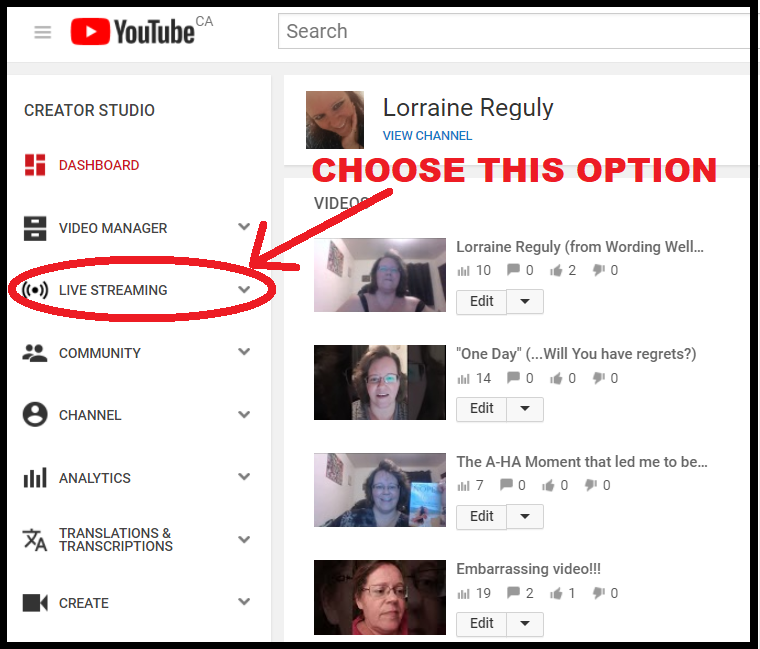
Step 5: Choose Events.
When your screen changes, click the blue link that says “Schedule a new event.”

Step 6: Click “OK” in the window that pops up.

Step 7: Click “ALLOW” to give permission for your camera or webcam to be used in your Hangout.
Step 8: Wait for the Hangout window to pop up and then load.
WATCH the bottom of the screen until you see the green rectangle that says “Start broadcast.” Then click it to start.
As you introduce yourself and who you are going to be chatting with, you need to do the next step really quickly!

Step 9: Invite your guest/friend, who should be ready and waiting to accept your invitation!
Do this by clicking on the PEOPLE icon, highlighted in the screenshot above. (Make sure that person is already in one of your Google Plus Circles OR have his/her email address ready to paste into the required area!)
Step 10: Chat with your guest/friend for as long as you want!
Step 11: End the Hangout properly.
When you are ready to end the Hangout, you need to first click the STOP BROADCAST button and then EXIT the hangout by clicking the red call button.
These two steps are outlined in this screenshot:
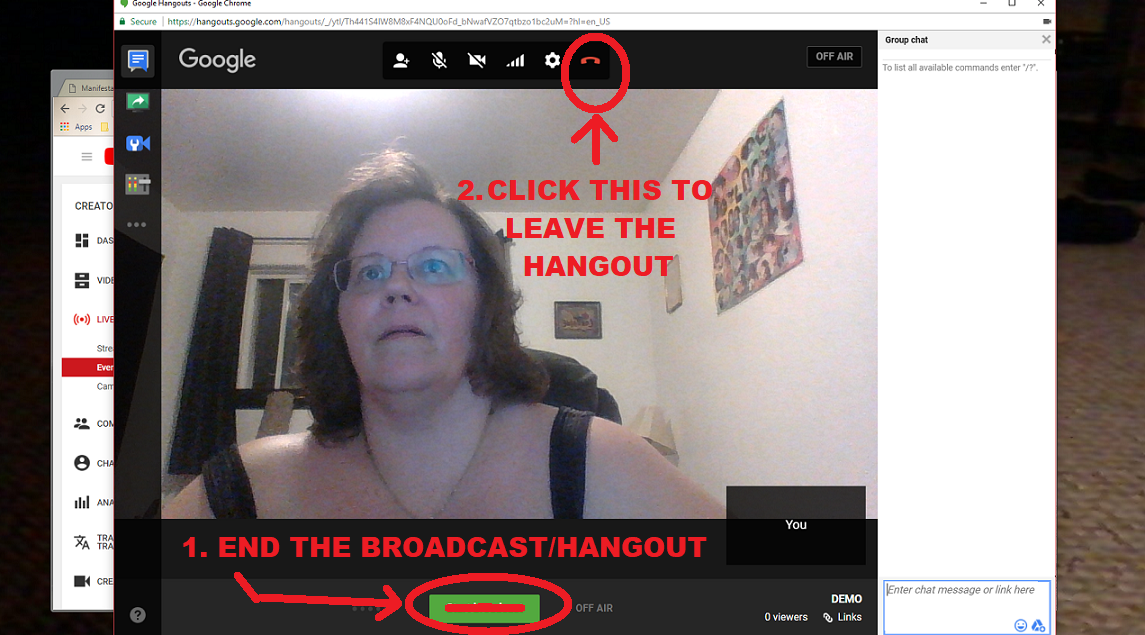
To View the Video of the Hangout
Your Google Hangout on Air using YouTube will be immediately posted to YouTube.
You can access your Hangout video by first clicking on VIDEO MANAGER in the left-column list.
Once you do this, a list of your videos will show up. Simply click on the top video, as it will be your most recent video (of the Hangout you just did).

How to Edit Your Hangout and Add a Description to It
You have already titled your Hangout, but you can change this. You can also add a description to your Hangout.
After I did my Hangout with Ryan, I went back and added the description and the links to our websites. I also added tags so Google and YouTube would know what our hangout was about.
You can edit your Hangout by clicking on the edit button when you are on the VIDEOS screen.
In the following screenshot, which is the same as the last one, I highlighted the EDIT button so you can clearly see where to go to edit your video.

How to Share Your Hangout
To share your Google Hangout on Air (your video), simply copy the URL where your video is posted.
How to Embed Your Hangout
Step 1: Go to your video/Hangout.
Step 2: Click SHARE. Then click EMBED.
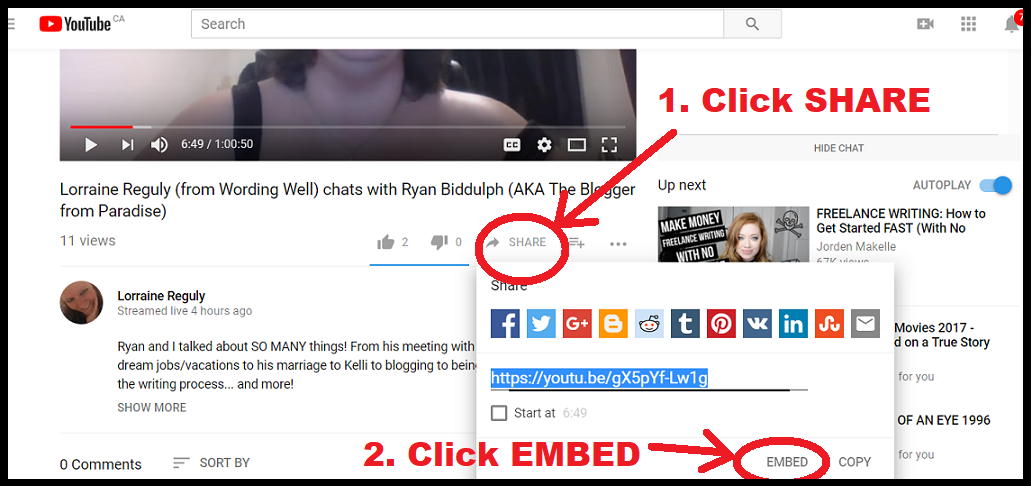
Step 3: Copy the code. You can do this by right-clicking with your mouse and choosing COPY or you can simply hit the COPY button.
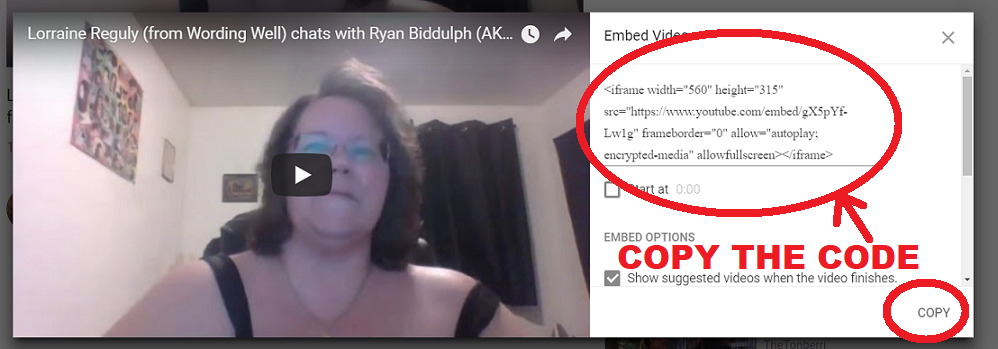
Step 4: Paste the code in your TEXT EDITOR in WordPress (not the VISUAL EDITOR).
Share this Google Hangout
Be sure to share this chat AND THIS TUTORIAL with your friends and to reach out to us on Facebook (or our websites,- Blogging From Paradise and Wording Well) if you need help, advice, or assistance!
Questions about Google Hangouts?
If you have questions or comments about Google Hangouts on Air using YouTube, please mention them in the comments!
And please subscribe to my YouTube channels! Subscribe to both my personal one and the one for Wording Well (because you never know where my golden nuggets of wisdom will be)! 😉
Thanks!


It sounds great that we can stream live videos on YouTube by using Hangouts. Thanks for sharing your informative tutorial!
Annie Ch recently posted…Koffee with Karan | 6th January 2019 Episode
Annie, not a lot of people know that! I’m glad I could enlighten you!
Thanks for the amazing post. Videos are now not limited to just for entertain, Now peoples also making money from them by using adsense and may other resources.
This is true! People are making money from the ads shown on their videos. 🙂
This is a comprehensive guide on the use of Google Hangout. I have over the years been using skype and after reading your post have seen the huge benefit of Google Hangout. You certainly covered it in detail and I have learned a lot. Sure to give it a try. Great post keep it up.
Skype is good, Charles, but doing a hangout is much different, because it gets posted to YouTube and everyone can see it!
I hope you DO give it a try. 🙂
This is a great and nice explanation. Thanks for sharing it. I do hope to use Google Hangouts someday once I got my own team of VAs someday.
Paolo Ubiadas recently posted…Hormone Replacement Therapy is needed to prevent Type 2 Diabetes from developing
Paolo, good luck and thanks for the comment and the compliment!
Hi Lorraine, thanks for the explanation. It’s amazing how easy it has become to create and post videos. They are such a quick way to deliver your message and the appeal for them is so high.
Debra, you’re welcome!
Yes, it is SO easy now! But it can be confusing for a first-timer. 😉 That’s why I wrote out this tutorial. 🙂
Hi,
I am very interested to know about this. This is very useful to everybody. People are interested to watch something not to read. So get more traffic by videos. That will mention the important Google hangout on air by using YouTube. Thanks for sharing an excellent tutorial.
Shahla, thanks for your comment. Yes, many people prefer video to reading.
I’m glad you liked this tutorial!
Thanks so much, Lorraine for this inspiring tutorial. I haven’t thought of using Hangout, I just got to realise it could be a good method of publishing a live streaming video tutorial or interview and am gonna try that ASAP
Awogor Matthew recently posted…Make Money With Aliexpress in 2018 using Aliplugin
Awogor, I’m glad you liked this tutorial.
Share the link with me on Facebook to whatever it is that you decide to try!
Hi there Lorraine,
I used to do Google Hangouts with my team of VAs every Friday, now since a lot of things have changed on it, we rarely use it anymore. Skype seems easier.
Even though there are good sides of this change to Hangouts, many people are using it for different online webinars and other community stuff.
I don’t know exactly the numbers if they lost users after these changes but I doubt it. They would never make a change for the worst.
Cheers,
Melos
Melos, thanks for sharing your experiences here. Having meetings for work is probably not something you want broadcast on YouTube anyway. LOL
But now that you have this tutorial to walk you through the changes and the new steps to take, are you going to try another Hangout? Maybe NOT for work purposes this time?
I’d love to know!
Hey Lorraine it’s such a Nice and easy explanation. People could be confused if you haven’t shared these pictures but this post become easy to understand with these images.
Akash, all good tutorials have images or screenshots that are relevant to each step of the process, in my opinion.
Thanks for appreciating my tutorial images! It was a lot of extra work, but worth it. 🙂
Hi Laorraine,
Great post. Like Gaurav said, video marketing is on the rise. In fact, it is not just video but visual content as a whole. People now want videos, infographics, slides, etc. I read a statistic that showed that by 2019, 80% of all traffic will go to videos. I am not sure about the reliability of the research, but it goes to show that video is where it’s at. That is a scary statistic if you aren’t into video marketing. Either get good at it or sink.
Cheers!
Bruce recently posted…20 Awesome YouTube Channel Ideas For Making Money
Bruce, there will always be people who prefer to read something than listen to it or watch it. That is why books have been sustained for hundreds (thousands?) of years. I am one such person, too!
But, yes, video usage is on the rise, and smart bloggers will definitely jump on this bandwagon… even if it just means doing Hangouts on Air!
Hi Lorraine,
There was a time when the sole purpose of YouTube was entertainment, but in recent years YouTube has become the most significant marketing tool. Not only marketers or businesses but even coaches using YouTube for webinars.
It is good to learn how to stream live video using YouTube to do Google Hangout.
Thanks for sharing.
Gaurav Kumar recently posted…Must-Know Video SEO Strategies for a Guaranteed Boost in Targeted Traffic
Gaurav, you’re right. Videos were only used for entertainment, once upon a time. Now, everyone can create channels and use them for different purposes! Bloggers and marketers have jumped on this bandwagon, and video creation is expected to increase.
Thanks for coming by to comment! I hope this tutorial helps you do a few Hangouts! 😉