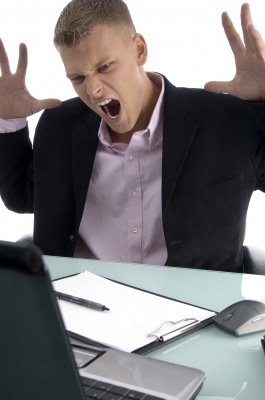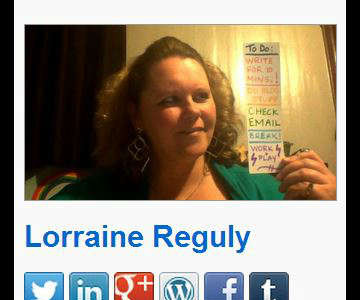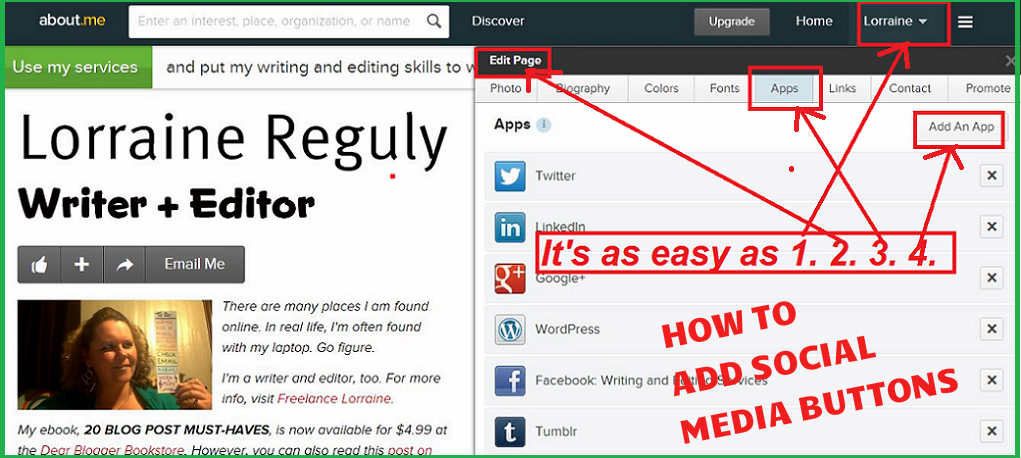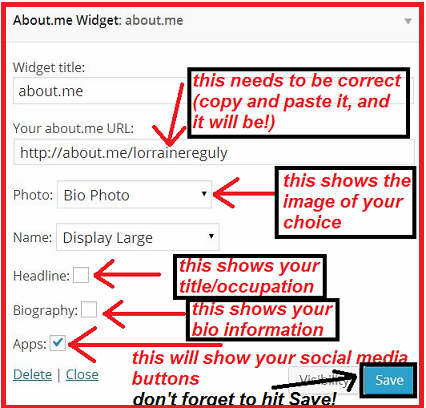Ever try to take a vacation from your computer – but couldn’t for fear of your email piling up?
Ever get so many email notifications that you wanted to pull your hair out – but didn’t? (Sorry, baldies, I mean no offense.)
Vacation Emails
I think that most email programs allow you to alert others that you are going on vacation. I know that in gmail, all you have to do is
- go to your settings (the “gear” icon) and then
- go to your vacation responder setup to create your message and set your settings, shown in the image below:
Tons of Emails + NO TIME = Frustration!
If getting excessive amounts of emails or email notifications is your problem (as it was mine for a long time as a newbie blogger), then you need to learn how to hit the “unsubscribe” link – or at the very least, adjust your settings on every site you belong to.
I just wrote a guest post on this very issue, complete with screenshots and instructions on how to find your “settings” on many different sites.
I’m not going to re-hash it all here for two reasons. One, it’s Canada Day (akin to the USA’s 4th of July) and I am taking the day off!
Two, I seriously am stressed out and tired right now. (I’ve been trying to do 50 000 things this week, including dealing with “old” emails – which I am filing into their appropriate folders and/or deleting.) I’m frustrated because I’ve been trying to do this for weeks. Each day I make a little progress, but I still feel like the numbers are not decreasing fast enough!
However, progress is progress, and I’ve cut down the amount of emails I get by following the steps outlined in How to Cope With Massive Amounts of Email Notifications.
FYI, as Greg’s monthly contributor, I was paid to write this post. 🙂 So you know it’s darn good. 😉
And because I’m going to respond to all of the comments left on said post, I’ll simply send you over there right now to show you how you can cut back on your 50 000 emails before you get 50 000 more.
I’ll even join you in the gripe session at the end. 🙂
[red-button url=”http://www.dearblogger.org/change-email-settings” text=”Read the post on Dear Blogger “]
Happy Canada Day!
[Tweet “Learn how to deal with massive amounts of email EASILY.”]Photo credit: imagerymajestic from FreeDigitalPhotos.net