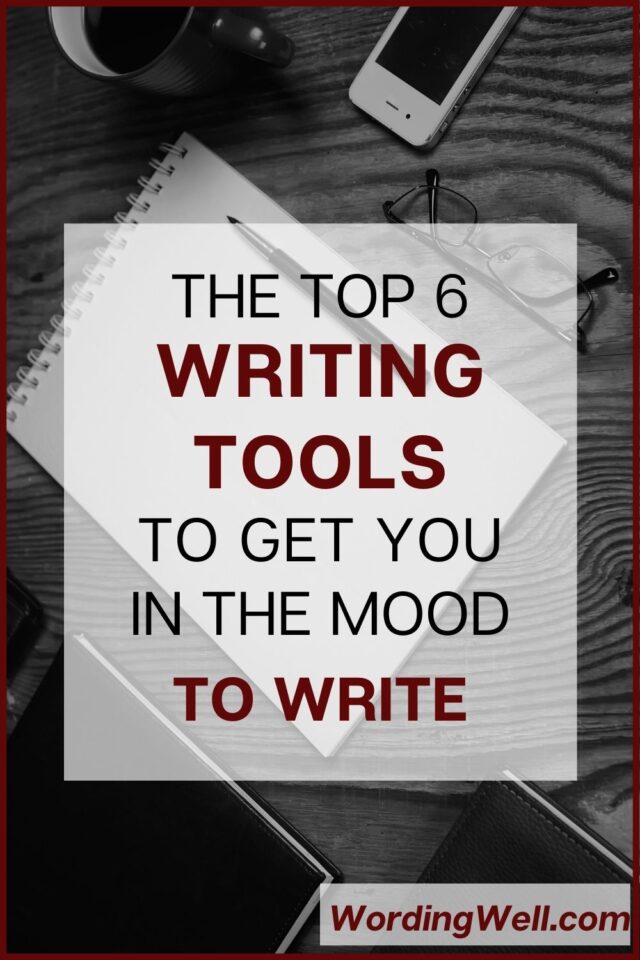Academic writing is different from content writing.
Bloggers do content writing. So do some freelance writers.
But other freelance writers do academic writing.
What’s the difference? And which type of writing should YOU do?
Today we are going to answer this question, which will help you decide on the type of freelancer you can be.
Read More