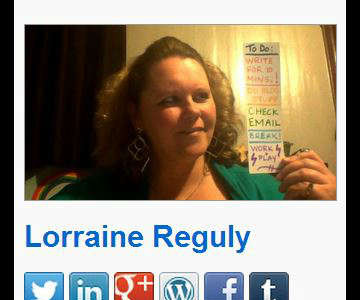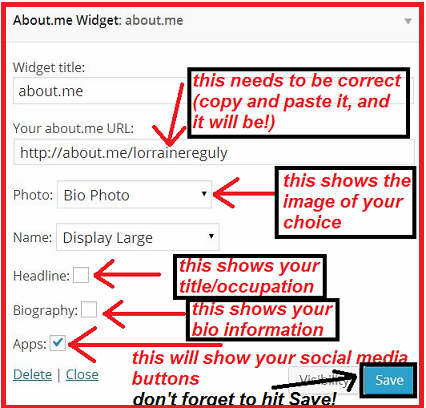Have you heard of the site called about.me?
Do you use it to help brand yourself and your website?
I do, and I really like it. I also like the numerous benefits I get from using this completely free service. I learned about this service when I first started blogging, and today I am going to share several things with you about about.me.
Definition + Some Benefits
Simply put, about.me is a free service that lets you create a beautiful one-page website that’s all about you.
About.me makes it easy for people to learn about you and find your content on the web.
It is also a great place where you can:
- meet new people
- gain new readers for your books (if you are an author), and/or
- potentially get new clients (if you are a freelancer).
You can also enhance your online presence by utilizing this service. Note that anyone can use about.me.
The Biggest Benefit for Bloggers: FREE Social Media Buttons
If you are a blogger who uses WordPress, you can also get free social media buttons for your blog, which is one of the reasons I like this service. About.me integrates with WordPress and allows bloggers to enable a particular widget on their sites.
If you are a blogger who uses Blogger as your blogging platform, don’t feel left out just yet; I’ve included steps you can take, too. Please find them below, under the heading “For Blogger Bloggers.” 🙂
How to Get the Buttons:
In order to get the social media buttons to show up on your blog, you need to:
- Create a page on about.me (if you don’t already have one!)
- Add all of your social media profiles to it using the instructions shown in the following image:
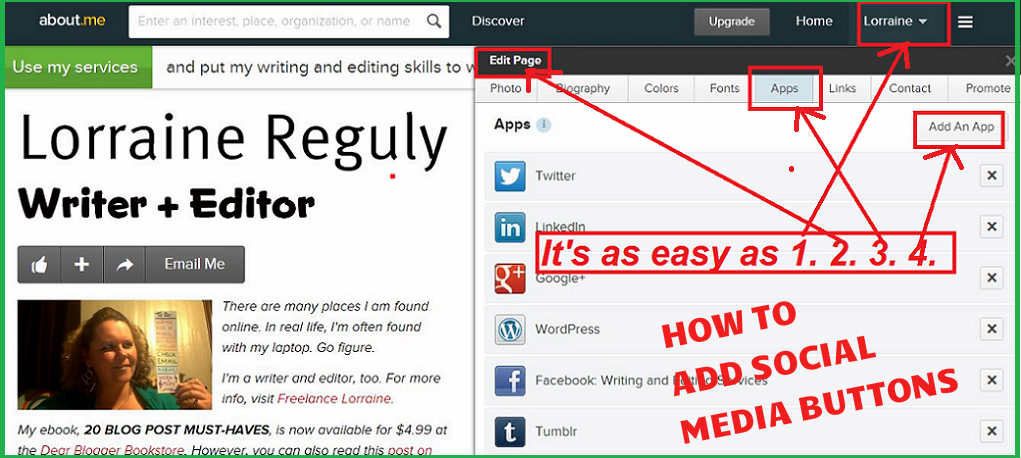
- Add the about.me widget to the sidebar on your blog
- Add the URL of your about.me page to the appropriate field
- Check the box that says “Apps”
- Click “Save”
I have included a screenshot of the widget settings below for your convenience.
How to Add the about.me widget to your WordPress Blog
It has occurred to me that you might need a few more instructions to get set up, depending on which form of WordPress you use, so I have also included the steps you can take to add the about.me widget to your blog, and have included a screenshot of what it looks like in your blog’s back end.
For WordPress.com users:
- Log in and go to Widgets in your Appearance section.
- Drag the about.me widget to your preferred Widget Area.
- Add your about.me username and configure your widget.
For WordPress.org (Self-Hosted) users:
If your blog is self-hosted, download the widget.
For Blogger Bloggers:
I know not everyone uses WordPress. So, if you are a Blogger user, don’t worry! You can use these instructions for embedding your page. I’ve prepared some screenshots for you, too, because the “Embed Page” is hard to find. 🙁 You may find more answers on the about.me support page, too. You can also customize the embed code.
Steps to get the Embed code:
1. Click the “share” arrow while viewing your about.me page.
2. Click the “Embed” button on the window that pops up.
3. Select the blogging platform from the given choices.
4. Copy the code and then paste it into your blog post OR widget text box.
The following screenshots outline these steps for getting the code:
My Experience with about.me:
When I first started blogging, I did so on WordPress.com and, in fact, still have my poetry blog there.
Once I knew what widgets were, I started to “decorate” my blog with them, emulating other bloggers and other websites.
Now that I’ve been blogging for a while, however, I have learned that other options for social media buttons exist, and because this site (Wording Well) is a WordPress.org site, self-hosted using Abivia (see the hosting guide for more information), I don’t have the widget enabled on it because I am currently using a widget called SocialFans Counter, which I purchased via a place called Code Canyon. (They have many products to choose from, so you can check them out if you don’t mind spending money.) 😉
I’m a big lover of all things free, so I wouldn’t blame you for opting for the free service from about.me instead! 🙂
I’m also a big lover of all of my readers and fellow bloggers, and when someone asks for help, I tend to listen. This post is proof, as Dale Furse, an indie author, left me a comment. When I visited her site, I noticed that she had no social media buttons anywhere! I then replied to her comment, letting her know that I would write this post to help her and whomever else has no social media buttons but wants them!

Proof that About.me Provides Exposure (another Benefit!)
I get email notifications when people view my page, which I actually updated while creating this post. (You can adjust the settings on about.me to suit your preferences.) I also have been thinking of doing a post about this service for a while, too, and have been saving some of my emails to provide you with proof that one of the benefits of using about.me is exposure to other people.
As you know, exposure to others is important for indie authors (and other professionals, too) and using about.me can help you reach new audiences!
Other Benefits: Using the Paid Version
I cannot personally speak to the benefits of having a premium about.me account because mine is free. However, you can upgrade to a paid account and, apparently a new service is coming where you can also pay for promotion of your page if you want even more exposure online. There are a few other promotional tips that they offer you that you can use in the meantime, like adding a link to your email signature and a link to your about.me page to your other social media profiles.
I try to maintain a steady image and include all of my links in all of my profiles. On my Google+ page, for example, you can see the same links that are found on my about.me page. Branding yourself online takes time, but is ultimately worth it.
So, what I would like to know is this: Are you going to join about.me today? I sure hope so!!! 🙂
Or do you already use it? If you do, do you have a paid account or a free one?
Share your thoughts and experiences with it and about it in the comments!