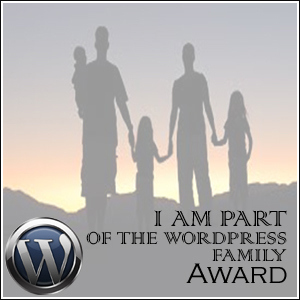Discovering new and interesting blogs is what giving and receiving blogging awards is all about. Todays post reveals 4 more awards that I have received, a total of 26 links to blogs you may want to visit, and a video that is awesome!
If anyone is counting (and I am!), these are my fourth, fifth, and sixth and seventh awards! I am the proud recipient of the WordPress Family Award, the Super Sweet Blogging Award, and the Best Moment Award. I have combined them all into one post, for simplicity’s sake. If you want to check out some new blogs, take a look at the blogs that I have nominated as well as the blogs of the people who have nominated me.
Read the whole post, too, so you can learn a few more things about me…if you want! I already told you a few things when I received The Liebster Award, The Very Inspiring Blogger Award, and The Shine On Award, but in case you missed those posts, you can read them now!
The awards I have been nominated for are The WordPress Family Award, The Super Sweet Blogging Award, The Best Moment Award, and The Unique Leaves Award. I am accepting these awards simultaneously in today’s post.
The WordPress Family Award
I have to thank Barb at My Un-Puzzled Heart (Barb’s blog is no longer active) for this award and The Unique Leaves Award. This award recognizes me as part of the WordPress family! I am touched by the outpouring of awards I have been getting lately, and think that it’s a great gesture when people share these. Unlike some people who think that they are “above” accepting such an award, I am honoured that others have included me in their participation.
There doesn’t seem to be any rules for this award, either, except to nominate ten people who have WordPress blogs and notify them of their nomination, so here is my list of ten bloggers on WordPress who will hopefully accept their award as graciously as I have accepted mine. Read More