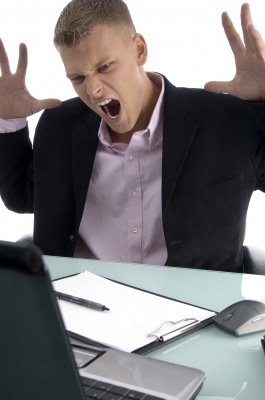I love reading novels for many reasons, but the main reason is due to the fact that I can live vicariously through the lives of the characters.
Reading a good book is an escape from the banality of daily chores like cooking, doing laundry, and washing the dishes.
What constitutes a good book?
A good book is one that can captivate me from the get-go, one I don’t want to put down, for which I will sacrifice sleep to enjoy.
Yes, reading a book is like going on a wonderful (and inexpensive!) vacation.
Even though I’m not world-travelled, I’ve been to more places than you can think of. Yes, they are all in my imagination!
Reading books is much cheaper than spending hundreds or thousands of dollars in an effort to visit a foreign place. (Besides, I think that’s why they made Google Earth…) 😉
If a book is good enough, it will transport me to where I want to be, even if I’m sitting in front of a turned-off TV.

Words transcend places, for me. Do they do the same for you?
Share in the comments!
And don’t forget that I am available to help you edit and/or publish YOUR book or e-book!