Last Updated on: March 17th, 2017
THIS IS A ‘TRUE TALES TUESDAYS’ POST
This is a funny, cute video of my nephew Ali (Alistair). He’s Sammi’s only brother, and is three years older than she is. Although he has nothing to do with my story, I felt like including this YouTube video of us shopping because he liked the dancing Mickey Mouse.
Thanks to my recent discoveries, I can now hear Mickey Mouse talk.
For the last few hours, YouTube has been soundless for me. If finally figured out why I couldn’t get any of my YouTube videos to play, and why I thought I had no sound on my laptop.
MY TRUE TALE:
During the last couple of weeks, I have had a couple of experiences with hearing “no sound” on my laptop. The volume on my laptop was not muted. In fact, each time I turned it on, I could hear the shoooomp sound that Skype makes when it opens (I have my Skype open upon start-up). I couldn’t figure out what was wrong, and so I started doing Google searches to try to determine the problem.
I read advice forums, looking for answers. Since I am a non-techie, I naturally had difficulty with some of the advice I got.
Someone said to delete my cookies, clear the cache, and delete my browsing history, so I did. This did not solve my problem.
Someone else said to uninstall and re-installed my Chrome browser, so I did. Still, my problem persisted.
I was advised to remove the AdBlock Plus extension from Chrome. I did. Somehow, magically, I got sound.
But this is not what solved my problem. I thought it was, but I was wrong. 🙁
When I experienced soundless YouTube the second time, I repeated all of the above steps, removing almost all of my extensions this time. Nothing worked.
I checked my device manager. I looked at everything pertaining to the words “sound” and “audio”. Everything was fine.
I checked out my Flash Player. I don’t even know what this is. (Remember, I’m a non-techie!) Apparently, it was fine, and working, too.
So, I became friends with my search engine. I searched and searched and searched. Then I read and read and read.
I searched using different phrases. I looked at everything I could possibly think of. I began to have an intimate relationship with the Google search bar. It even stopped “guessing” what I was searching for, I searched so much!
Finally, when I entered the phrase “I can’t hear any sound on my windows 8 laptop in my chrome browser”, a new search result popped up. It said “No sound on videos – YouTube Help – Google Help”. I clicked on it, and the screen that opened offered four troubleshooting tips.
Here’s the second one: “Adjust the volume control located in the lower left-hand corner of the YouTube Video Player.
Huh? What? Where?
I opened up my YouTube page. I looked around. I didn’t see a volume control. I re-read the tip again. Oh, the player. Duh. That must mean the black box around the video.
Yup. It did.
Compare the two volume buttons in these pictures:
![]()
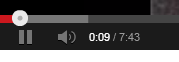
Can you see the difference?
If you can’t, look at this one:

I clicked on the volume. Previously, it had an “x” by it. Then…boom…it didn’t. Suddenly, I had sound!
Ahem. DUH.
Boy, did I feel stupid!
I keep saying that I’m not a technical person, and my recent experiences prove it.
I had hit the “mute” button instead of the “pause” button, without realizing it, on a video that was on one of my opens tabs in my browser. (Often I have several open tabs that remain open when I turn off my laptop. This allows me to pick up where I left off the next time I turn my computer on. Sometimes, though, I don’t like to be bombarded with noise right away, so I click over to the tab that has the video on it, and paused it. I guess, in my haste, I didn’t pay attention to what, exactly, I was doing. Sigh.)
Three hours later, I discovered that soundless YouTube videos don’t exist. Stupid people like me do, though.
Laugh if you like. I did. 🙂
Now I’m shaking my head in disbelief. I’m also hanging it in shame. 🙁
This just goes to show you that even smart people can be schooled.
See you in the comment section – only don’t make too much fun of me! Please. I’m embarrassed enough already.


Hi Lorraine; It must be so nice to be able to use the video player controls. For the most part they are unaccessible to us blind users. If someone did their video in the new youtube html 5 then we get a player but all I’ve managed to be able to do with it is rewind pause and mute. I still can’t change the volume or fast forward. And if the video isn’t set to auto play then i can’t play it at all without asking someone to press start for me. This is because that start button isn’t labelled so my screen reader can find it. Just ask derrick halpern. he has to send me the original youtube link every time he releases a new video. sorry to hear about your frustrating time with youtube, but at least you did the good thing and shared the experience with your community. just think how many hours of aggravation you may save someone because they read this post. you are doing just fine. take care, max
Hi Max; thanks for your input. When I write a post, I assume that everyone can see it. Unfortunately for you, you’re not included in this bunch of people. I’m sorry to hear about your struggles, but you’re right – maybe this will help someone out in the future. Thanks for commenting. 🙂
Was going to say something like “you made me read all that for this!” then I realized how much I have this problem on Google Plus hangouts.
Google products are wasting our time! Haha
Hey again Max
LOL I don’t just write for the heck of it, you know. 😉
Shh. Google might hear you.
I hope Max did, though. 😉
That is too funny. I will admit I have done the same thing… LOL. BTW: your Nephew is really cute. I haven’t seen the Mickey toy before but I can see where it really would get a kids attention. 🙂
Yes, Ali loved Mickey, and if it was a bit cheaper, I would have bought it for him. I somehow couldn’t justify spending a hundred dollars on it, though, but it made for a great shopping excursion!
Obviously your nephew had something else in mind. I would guess that he’s a little too smart for his age.
When I was using Chrome, I had multiple problems. There were times when I couldn’t use the bookmarks I had; the screen would go bland at times; and, yes, I had problems with sound too. I’m back with Firefox and am happy again.
Thanks for stopping by, Glynis. I’m glad you’re happy with your browser.
Do you watch many YouTube videos? If so, don’t make the mistake I did!
Lorraine- I think we all encounter these types of things but we don’t share them. I glad to know I am not the only one who encounters techie problems. Fun post
Yeah, people have trouble admitting their faults. Not sure why; we can give someone entertainment even if it’s at our own expense. Glad you liked it. 🙂
hahahaha, ok, i laughed, out loud, too, i admit. This is really a true tale story!!! Don’t think it makes you stupid but… yeah, funny how such a little thing can take up so much time to solve if you don’t know where to look.
Living in such a technological era, i think we are so used to have “technical difficulties” (especially if we are non-techies) that we forget it is true what people say – usually the simplest and most obvious solution is the right one.
Yeah, I could hear everyone laughing today! 😉
That’s okay; I am glad I was able to show my non-techie side again and provide some entertainment. After my last post, I figured we all needed a pick-me-up!
Oh Lorraine – I did laugh, sorry, but only because I have done the same exact thing! At such times I get my daughter to help me and she is able to sort out the problem in an instant but not without a flurry of exasperation and a rolling of the eyes!
Glad you got it sorted in the end and look at it this way, look at all the great things you learnt about Google Chrome along the way…more great advice to send our way 😉
At least I wrote an entertaining post for a change! 😀
Funny how there was such a simple solution, too.
🙂
🙂
Sounds like something I would do. I’m no techie, either. 🙂
Well, then, if you ever lose sound on one of your videos, remember this post! 😀
I feel the same way you do. I’m not a techie either and sometimes, I can’t solve simply computer problems, but as you say, once you do, you feel like you’ve learned a lot and frankly, we won’t make those same stupid mistakes again. It’s great to learn from your experiences!
Usually when you learn the hard way it sticks in your mind. I know now where to look first if this ever happens again! So obvious to most, people, too, probably…just not me… LOL
You may of just boosted my self esteem a smidge…lol. This is the story of my life! Glad it’s all fixed now, kitty!
Hey, I have never claimed to be perfect; I’m far from it! Computer tech guys are laughing at me everywhere, I bet!
Glad to have put a smile on your face! 😀
You are genius to me:)
Thanks!
completely adorable~
You wouldn’t have thought so when I was being all frustrated and ready to throw my laptop across the room! LOL
Thanks, Cindy… I try to be cute when I can.
And hey, at least I probably made you laugh or smile, right? 🙂