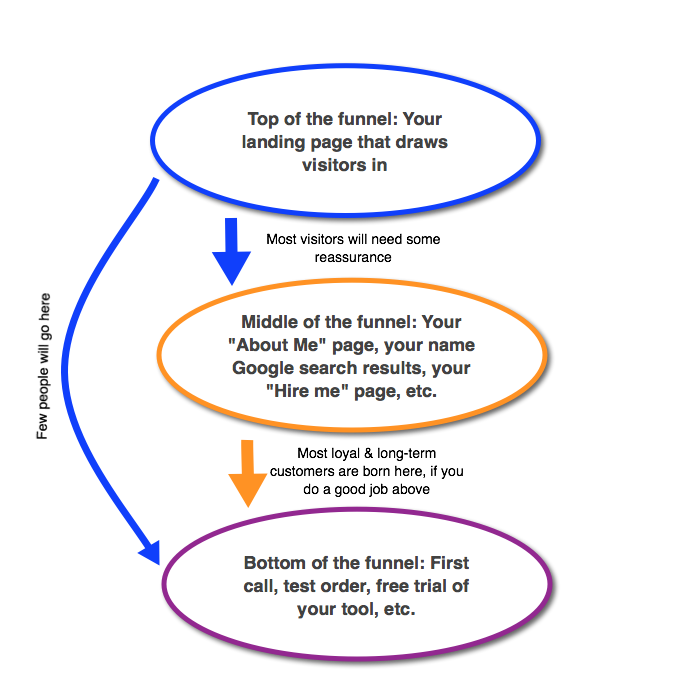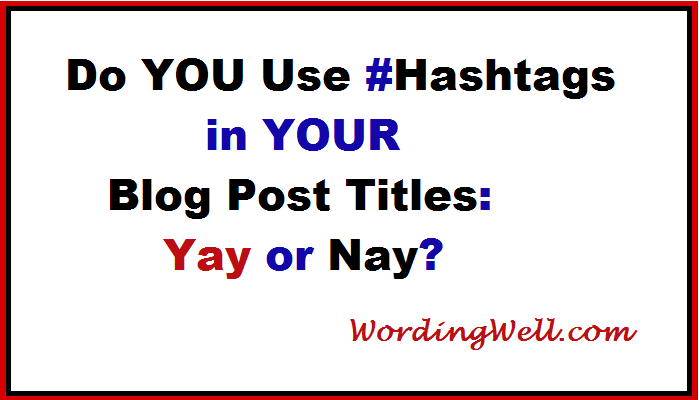
Do you use hashtags in your blog post titles? Yes or no? (Yay or nay?)
Why should you?
Why shouldn’t you?
Today we will discuss the pros and cons of using hashtags in your blog post titles.
By the end of this post, you will have a better idea of whether or not you should adopt this technique for yourself and/or your business. Read More