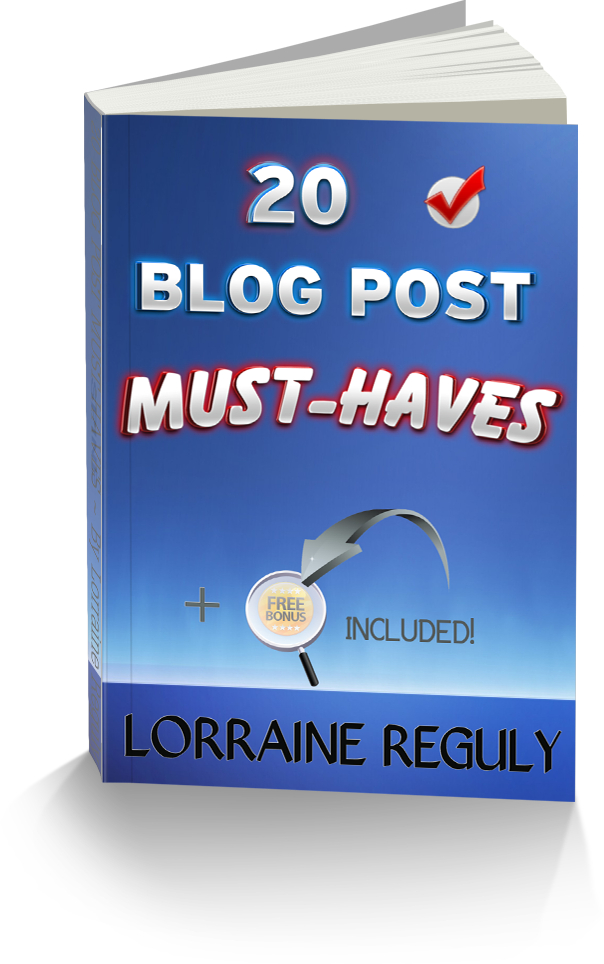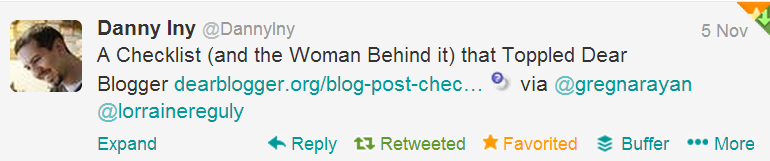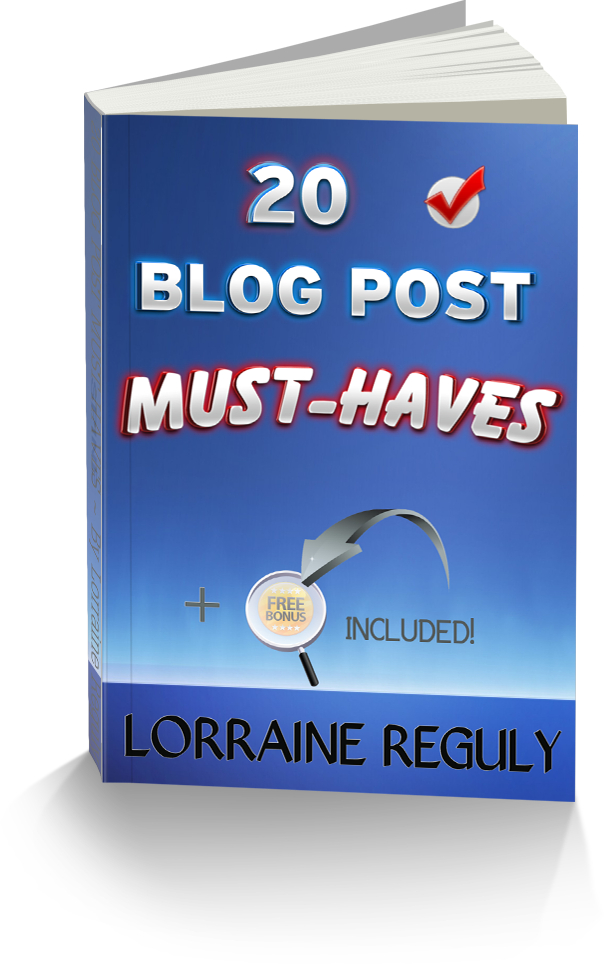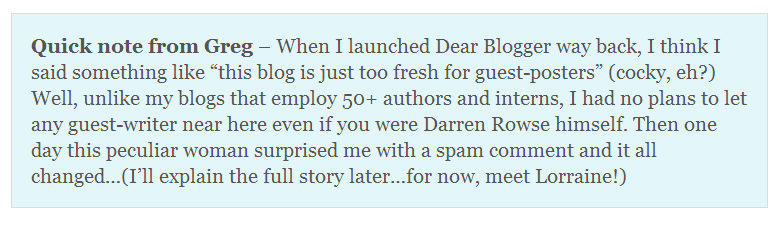Before I get to today’s post, which is mainly of a video of how to add links to your blog posts, which I made using a free screen recorder called Camstudio, I have to announce the two winners of the paranormal giveaway that ran on my blog from November 1st to the 22nd. The lucky commenter who also tweeted about it is (drumroll, please…) Diana Marinova! She has already received her copy of Donna Jean McDunn’s Nightmares. The winner of Donna’s giveaway is Sherri Matthews. Congratulations, winners, and a big “thank-you” to all who participated!
FYI, my blog is currently running another giveaway (update: this is now closed) but the type of book being awarded to the winner is, admittedly, not to everyone’s liking since it is a male/male erotic romance. If you want to read a good story about the love between two people and perseverance in the face of adversity, then Memory’s Prisoner is the book you should read. I’ve read it, and have already posted this review to Goodreads:
Although Memory’s Prisoner falls under the genre of male erotic romance, the story the author tells is one of perseverance. When an unfortunate incident renders both of the main characters helpless and in the hospital (one in a coma), the plot thickens, and this tale takes on an air of suspense. It is interesting to see how the lives (and health) of the characters are changed forever. Without giving away the ending, I will say that I think that this book is one that may earmark a new future for the writer.
Now, let’s get down to business, shall we?
Remember when you were a new blogger?
Do you recall some of the struggles you had?
Were you ever intimidated by other bloggers? Did you constantly compare yourself to them?
Did you love, love, love getting nominated for your first award? Did you go into a panic because you didn’t know what to do? Or are you still a new blogger with questions? Read More