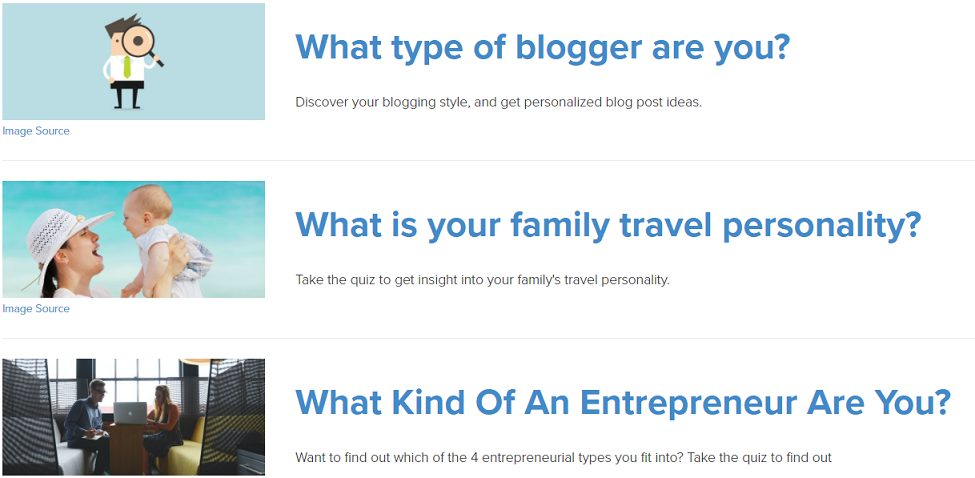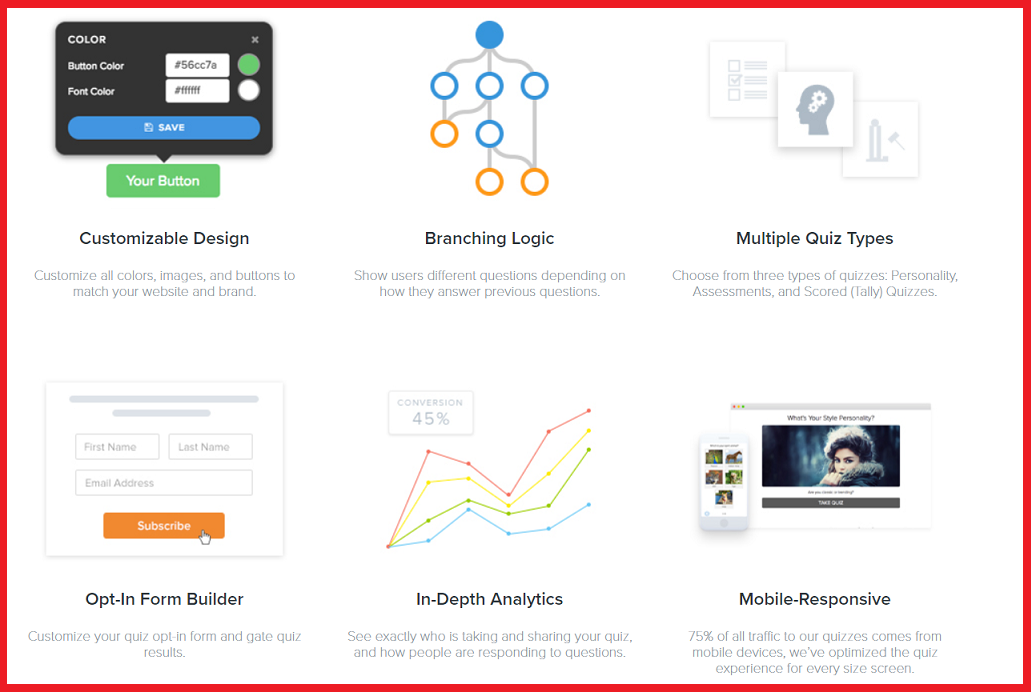Content upgrades. Lead magnets.
You’ve heard the terminology, but what do these things mean?
Today, I am going to share with you everything you need to know about content upgrades… including what they are (with samples), who uses them, where to put them, how to create them, and which plugins you can use for them.
I’m also going to give you a step-by-step tutorial on how to use Content Upgrades Pro on your website!
I’m an affiliate for this product and so all links to this plugin in this post are affiliate links. This means I will receive a small commission if you decide to buy this product. I USE THIS PRODUCT on Wording Well, and I LOVE IT!
Article Contents
The contents of this blog post include:
What is a CONTENT UPGRADE?
Samples of Content Upgrades
Who Uses Content Upgrades?
Where Should You Put Them?
How to Create a Content Upgrade (+ Some Tools to Use)
Which Plugins are the Best to Use for Content Upgrades?
How to Use Content Upgrades Pro on Your Site
What is a CONTENT UPGRADE?
Content upgrades are used in blog posts to help grow your email list. A content upgrade is also called a lead magnet (in the marketing world) and is simply some type of bonus content that you give to your readers (or site visitors) in exchange for their email address.
“What is an evergreen lead magnet?”
An evergreen lead magnet is a content upgrade is highly effective because it offers immediate value, can be used again and again, and will always be useful because it can be updated to ensure it’s the best and most up-to-date resource it can be.
Evergreen content upgrades are really good to create because they allow you to use them in multiple posts. This solves the problem of not having to always create a new upgrade for each post!
Instead, all you have to do is copy and paste your “offer” into your new blog post! Easy!
Samples of Content Upgrades
A checklist
A printable (which can be ANYTHING ranging from a checklist to a blog planner to a goals planner to a calendar, etc.)
Access to a recorded webinar or private video
Access to a private file or resource vault
An infographic (Read: The Ultimate Guide to Infographics (Includes 10 Tools + 5 Tutorials!))
A list of tools or resources related to your blog post topic
A recording of written content
A fill-in-the-blank sheet
A PDF of your article
A worksheet
Bonus content not included in the original article
Plus… other things I’ve not listed here! (I’m sure you can think of SOME KIND OF BONUS to give away!) Read More