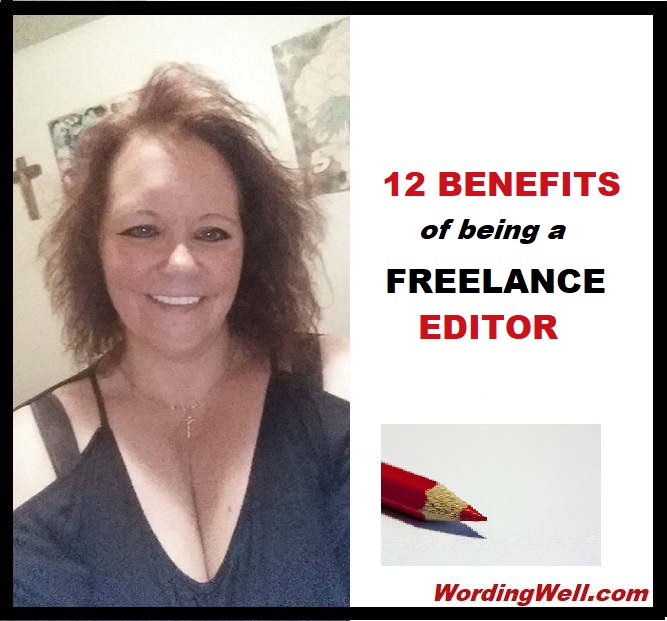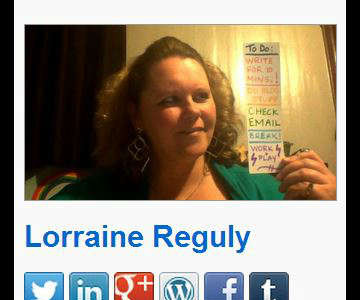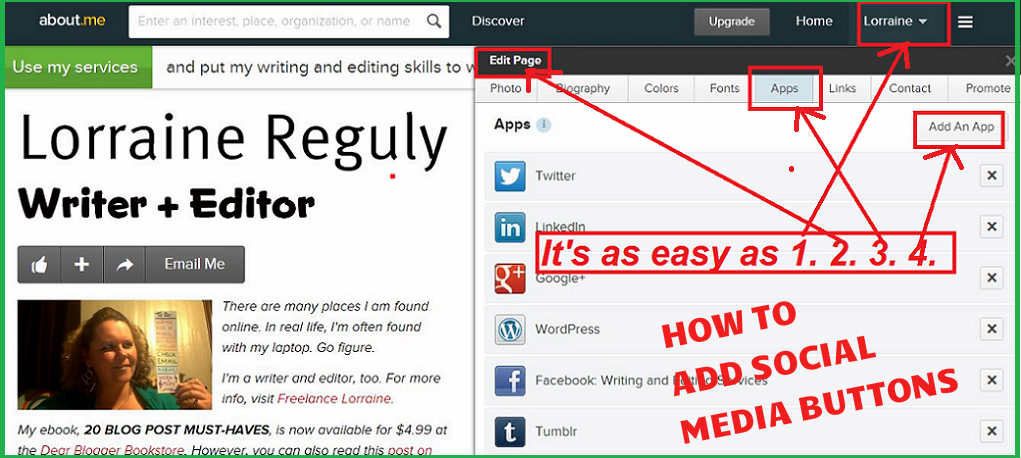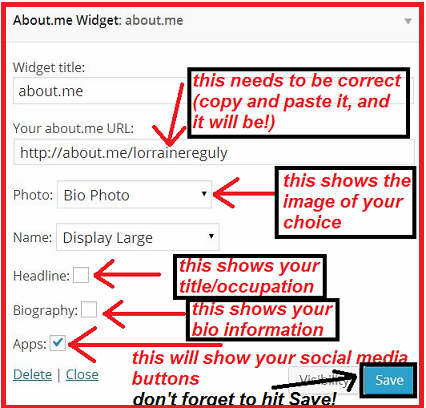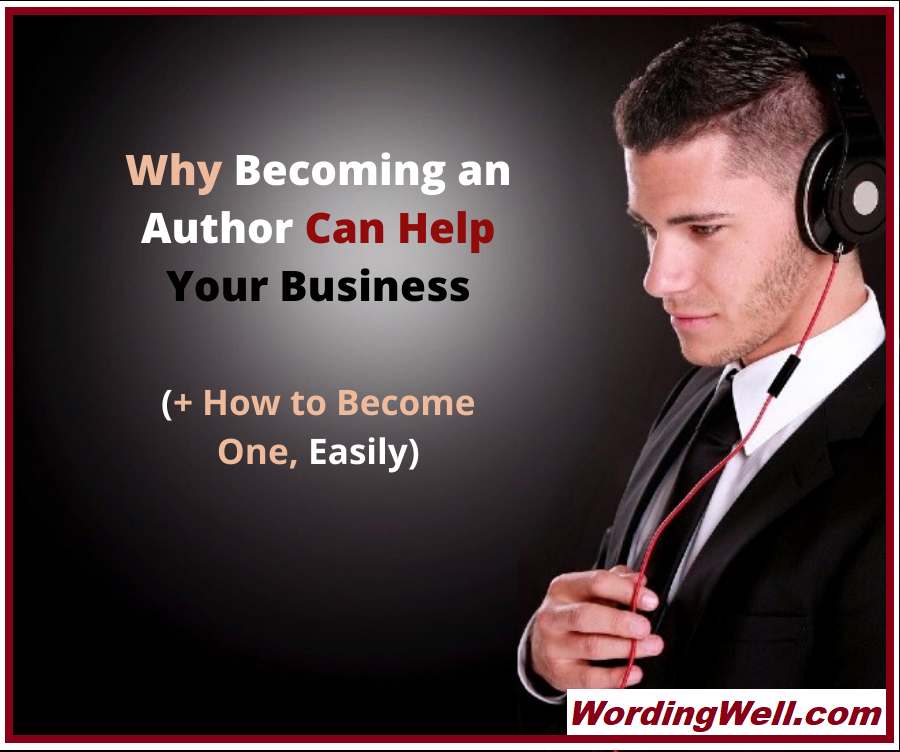
Becoming an author can help your business in many ways.
The wonderful thing about today’s digitally advanced world is that anyone can become an author. Yes, ANYONE.
If you’re an entrepreneur or business owner, there are 3 reasons why you should consider publishing a book or an e-book (or both!). You will learn these 3 reasons in this article.
You will also see and hear proof of how becoming an author can help your business from 4 real people I know!
Plus, you will learn how to become an author within months, easily!
I will also outline the steps for how to write a book and give you additional information regarding printing and formatting your book.
You can even watch a video of the steps to becoming an author. (This is Video #2. I did a Facebook Live video about the contents of this article before this post was published. This LIVE is Video #1.)
And… you will see that becoming an author is easy if you have help (and patience) and follow these exact steps to becoming a self-published author on Amazon/KDP.
Video #1: Why Becoming an Author Can Help Your Business + How to Become One, Easily!
1: Becoming an author adds credibility (+ several other things)!
The first way that becoming an author can help your business is by adding more credibility to yourself as an expert in your business field—whatever field your entrepreneurial skills happen to lie in.
Becoming an author can help your business because adds prestige to your life and your business.
It also gives you bragging rights and allows you to truthfully say, “I am an author!”
Becoming an author can help your business in other ways, too. It can lead to other opportunities, such as creating more books, having book signings, and even creating courses based on your books, which will help you earn more money!
2: Becoming an author will help your business because you will earn extra passive income by selling your books and/or e-books!
There are three types of income: portfolio income, active income, and passive income.
Portfolio income is income from investments, dividends, interest, and capital gains.
Active income is generally defined as income earned from selling a service.
Passive income is defined as money you can earn on an ongoing basis that doesn’t require any effort except for the initial work, such as rental income, affiliate income, or book/e-book royalties.
It’s always nice to receive an email notification saying that a deposit has been made into your account! If you become an author, this will definitely help your business profits skyrocket!
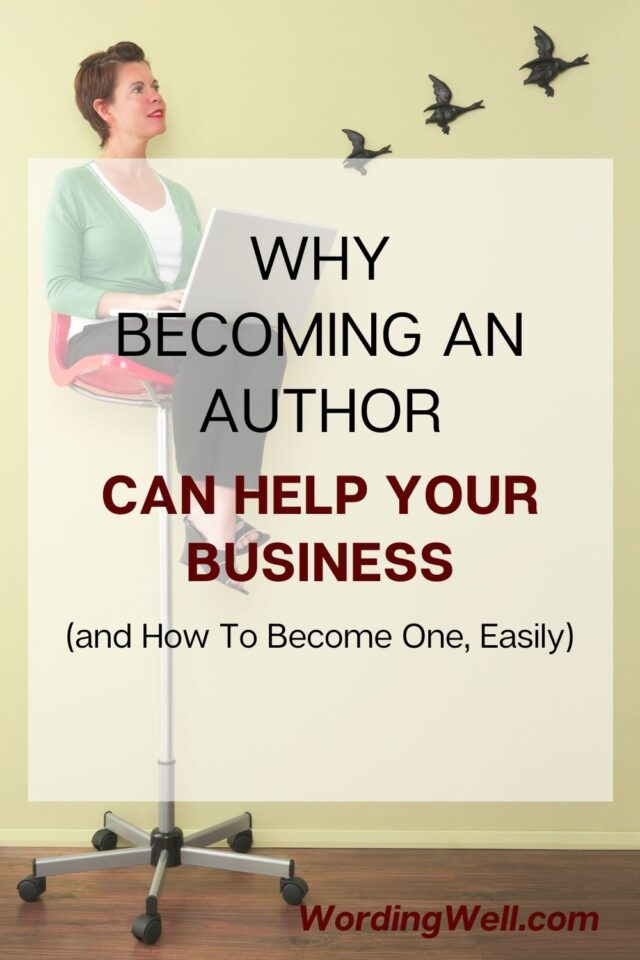
3: If you don’t publish a book, you are missing out on a huge market, so becoming an author will help your business reach new customers!
A lot of people are on Amazon as readers, not as consumers of your product or your services, but you can easily convert them to consumers if you publish and sell an e-book.
Why and how?
As a business owner, you are probably already on social media (Facebook, Twitter, LinkedIn, etc.) and you already have a bunch of people on your email list… so you are already reaching a ton of people. That’s great, but you still aren’t reaching the Amazon audience.
There are millions of people on Amazon who are readers. They like digesting stories and learning new information. (People buy books for many reasons.) If you don’t have a book to sell on there, you’re missing out!
If you publish a book that is based on something related to your business, then you can put it on Amazon and tap into that market. You can use your e-book as a funnel to take those readers from Amazon and funnel them to your website to your products, to your services, or to whatever it is that you’re offering! How? Just include some hyperlinks in your e-book and entice readers to click on them!
Amazon will even help you make sales! If you’ve ever bought anything from Amazon, you already know that Amazon recommends certain products by saying, “People who bought this also bought…”
Clearly, Amazon is THE way to go if you want to earn some extra cash and tap into a new market! Becoming an author can help your business become more profitable! Read More